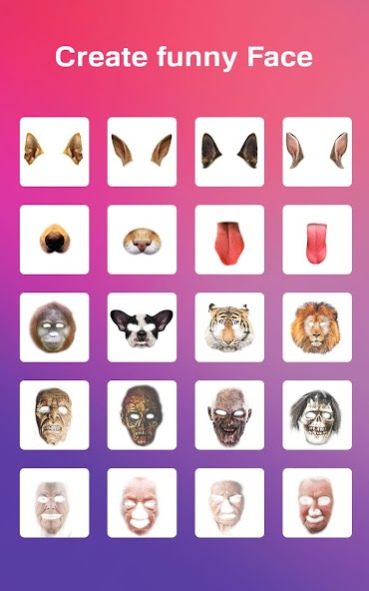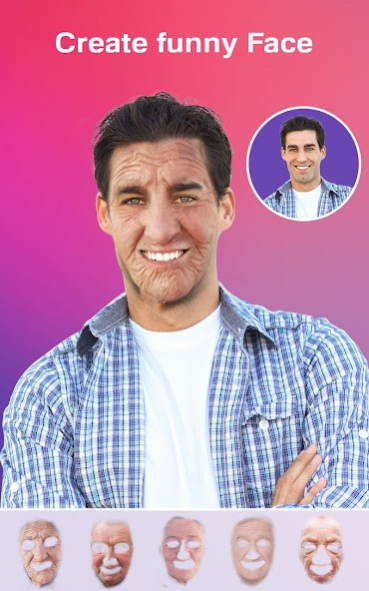Face Over - Photo Face Mask 1.2
Free Version
Publisher Description
FaceOver is an amazing app to change your face with different faces and see how your new makeup looks are looking on you. Face Over not only gives you a magical experience of face swapping, it also lets you to see how you look when you grow old and how you look in animal faces. Transform to any new face you like in a second. Also you try how you look in funny faces.
******Features*******
* Collection of unique faces like lion , tiger, chimpanzee, scary ghost,cute puppy, cat
* All faces are designed to fit to any body structure.
* Has a powerful blend feature in which you can adjust transparency to match the new face makeup on you.
* Add Stache and funny stickers to add additional effects to your pranks.
* Enhance the photo by adding famous Quotes and labels with colorful fonts and text.
* 40+ Photo Editor effects.
* Automatic face recognition will auto fit the face on your body style.
* Easy rotation and zoom .
* Share your beautiful make overs with your friends via Instagram, Facebook, skype, whatsapp, twitter and snapchat.
How to use :-
1.Select your photo from gallery or capture a selfie from camera.
2. Choose the faces that you want to try on your face
3. Scale and rotate to fit to your Body and adjust the transparency of the face to match your face.
4. Add Unique stickers to it.
5. Add quotes to it with colorful fonts.
6.Apply creative photo effects to the images.
7. Share your makeover photo with Facebook, Instagram skype, whatsapp, twitter and snapchat.
8. Save your creativity to gallery.
9. Set image to wallpaper.
Download it today and try it out for FREE.We're working on lot more free updates for this app, please support us by giving your valuable feedback and share this fun with your friends.
About Face Over - Photo Face Mask
Face Over - Photo Face Mask is a free app for Android published in the Screen Capture list of apps, part of Graphic Apps.
The company that develops Face Over - Photo Face Mask is Pixel Force Pvt Ltd. The latest version released by its developer is 1.2. This app was rated by 1 users of our site and has an average rating of 3.0.
To install Face Over - Photo Face Mask on your Android device, just click the green Continue To App button above to start the installation process. The app is listed on our website since 2019-11-21 and was downloaded 106 times. We have already checked if the download link is safe, however for your own protection we recommend that you scan the downloaded app with your antivirus. Your antivirus may detect the Face Over - Photo Face Mask as malware as malware if the download link to com.dsrtech.faceSwap is broken.
How to install Face Over - Photo Face Mask on your Android device:
- Click on the Continue To App button on our website. This will redirect you to Google Play.
- Once the Face Over - Photo Face Mask is shown in the Google Play listing of your Android device, you can start its download and installation. Tap on the Install button located below the search bar and to the right of the app icon.
- A pop-up window with the permissions required by Face Over - Photo Face Mask will be shown. Click on Accept to continue the process.
- Face Over - Photo Face Mask will be downloaded onto your device, displaying a progress. Once the download completes, the installation will start and you'll get a notification after the installation is finished.